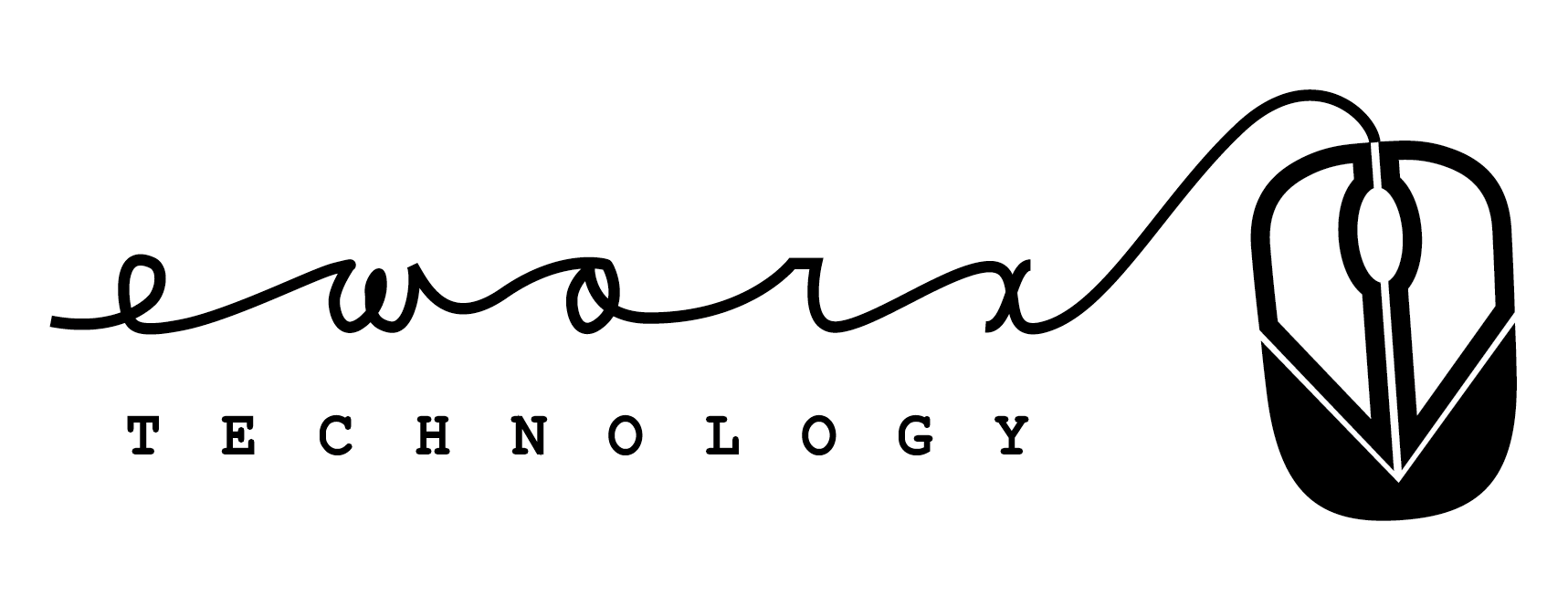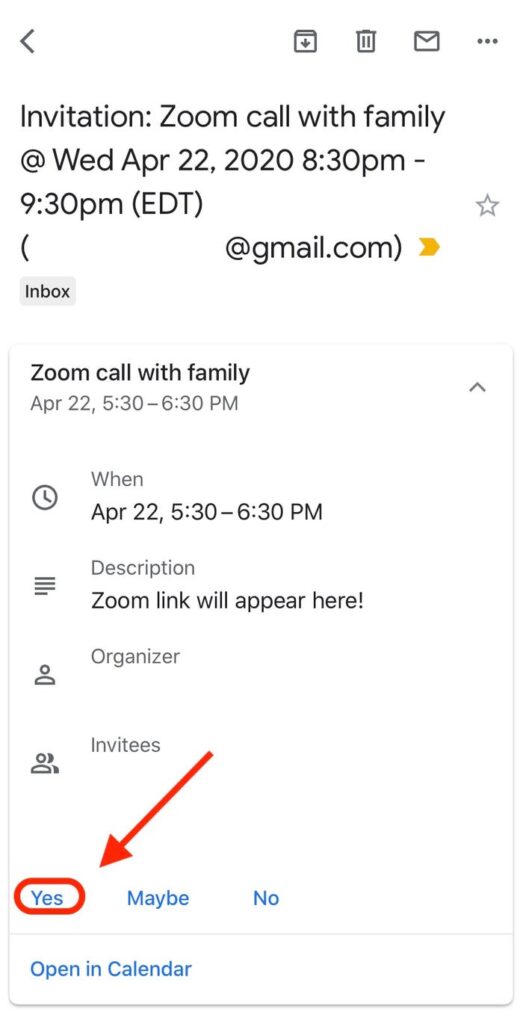Which Calendar to use? Why?
There are too many calendar applications around, you might hear about
- Google Calendar
- Microsoft Outlook Calendar
- Calendar.com
- Fantastical
- Apple Calendar
And many more!
Which Calendar system is better?
Before we answer this question, let us define what features are you looking for in a calendar app? Most users will choose the calendar for the following:
- Free to use
- Has a Mobile Application
- Easy to Use
- Nice Design
- Integrated with Email system
- Can have multiple Calendars for better organization
- Sharable
Can I use Calendars from Multiple Vendors?
The short answer is Yes! However, to do that, you need to be a superhero to see your events in multiple applications simultaneously and identify your free slots that are not contradicting other appointments. But if you were, like me, a normal person, you need to use a single calendar system that gave you most of the features and to be able to place all your appointments on the same calendar.
Again, which Calendar?
Personally! I like Google Calendar
I know this is not surprising, Google Calendar provides most of the features you may need and it’s FREE
How to handle events from non-Google email?
How can you handle multiple emails’ calendars and meeting requests sent to multiple emails including the non-google emails?
Ok, that’s a very good question with an easy answer!
Use your mobile phone as the main tool to accept the meeting invites from your emails including the non-google email! This way you can add your events directly to your Google Calendar’s Application
If you like to add it to a selected Calendar, select “Open in Calendar”